A Step-By-Step Guide for Converting Binary to Text
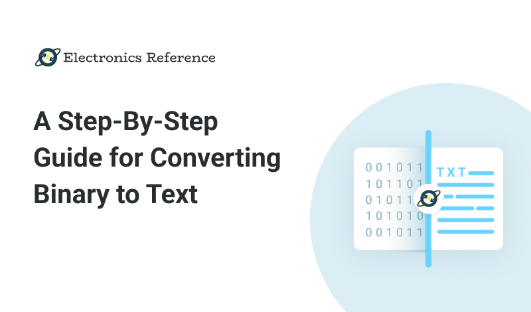
Suppose your buddy sends you a message in which just “0” and “1” numbers are used in a sequence. What will be your reaction? You might get confused about what this is or what it means.
Let us explain this to you. The text in a sequence of 0 and 1 digits is called binary code. These codes are used by machines and search engines to understand the written text. Every alphabet, number, or symbol has its own unique 8-digit binary code.
So, if you are confused and want to know what your friend has sent or what it means, then you are at the right place.
Here we will show you some ways which you can use to convert binary code to readable text.
What is Binary to Text?
Binary to text is the process of converting binary code, which is a series of zeros and ones, into a readable text format that can be understood by humans. This is often done to interpret data that has been encoded in binary format.
In this process, you have a binary code, and you use different methods to convert it into readable text.
How to Convert Binary Code to a Text?
There are two different methods to convert the binary code to readable text. The methods are:
Method 1: Do it Manually
To convert binary to text manually, you need to first divide the binary code into groups of 8 digits each. After that, convert each group of 8 numbers into its corresponding American Standard Code for Information Interchange (ASCII) character using a binary-to-decimal conversion table.
When you convert code manually, you will always need a binary code table to see what the code stands for. If you can’t find one, then you can use the below table.
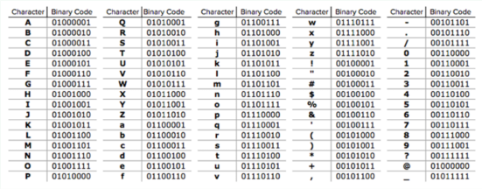
Once you have converted all the groups of 8 digits into their corresponding ASCII characters, you can join them together to form the final text string.
Let’s make this understandable. Suppose your friend sends you this binary code: “01001000 01100101 01101100 01101100 01101111,” and you’re curious to see what it means. Here is the step-by-step procedure of how you can do that by yourself.
- Divide the binary code into groups of 8 digits like this, “01001000”, “01100101”, “01101100”, “01101100”, and “01101111”.
- Then, open the table and see which alphabet-specific code matches, and then write it down. Like “01001000,” this binary code means “H.”
- When you are done, the above whole binary code will make the word “Hello.”
This is how you will be able to convert binary code to text. However, this can take a lot of time, but it can be fun to find what code stands for. It’s like a mystery you are solving.
Method 2: Use an Online Tool
The second method that can help you convert binary code to text is with the help of using an online converter. There are several tools available that work to change binary to text, decimal to binary, or text or binary.
Here is a step-by-step guide on how to use an online tool to convert the binary to text. For illustration purposes, we will be using an online tool called Binary Translator.
- Open the tool, and you will see such an interface, shown below.
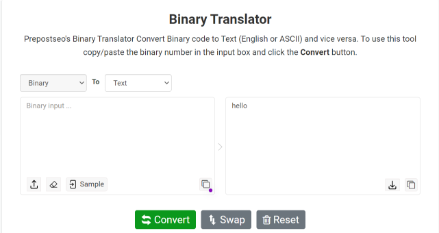
- Above the boxes, you will see two combo boxes with a drop-down menu. From that menu, if you want to convert text to binary, then use “text” in the first box and “binary” in the second, just as shown below.
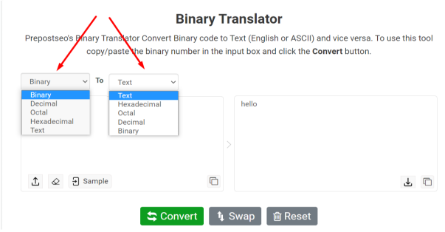
- Copy the binary code and paste it into the given box. The binary code we used is the same one we used in the manual conversion.
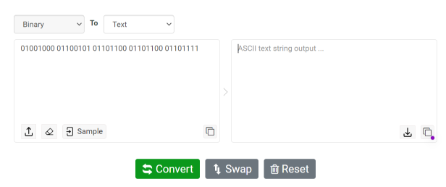
- Then click on the “Convert” button, and it will give you the text of it, just as shown below.
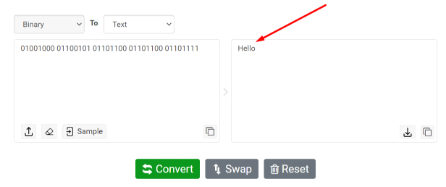
Using an online tool is an easy and quick way to convert binary to text than doing it manually.
How Does Binary Relates to Computing?
Binary is fundamental to computing as it forms the foundation of digital information representation.
How it works:
At a deep level, binary logic relies on transistors that act similarly to switches. More specifically, modern computers rely on huge amounts of MOSFET transistors to perform logic and arithmetic operations. An ‘on’ signal corresponds with a zero (0), while an ‘off’ signal corresponds with a one (1).
Learn more about this in our articles on the History of Electricity or Moore’s Law!
Computers use a binary number system, also known as base-2 (0, 1), to process and store data. In contrast to the decimal system also known as base-10 system (0 – 9) that humans commonly use, which includes ten digits, the binary system uses only two digits: 0 and 1.
The key aspects of how binary relates to computing are:
Binary Digits (Bits)
In computing, information is represented using binary digits, often referred to as bits. Each bit can have two states: 0 or 1. These bits are the building blocks of all digital data.
Data Storage
Computers store and process data in binary format. Data such as numbers, characters, images, audio, and videos are all represented using combinations of 0s and 1s.
Binary Operations
Computers perform calculations and logical operations using binary arithmetic. Binary addition, subtraction, multiplication, and division are essential for processing data and executing programs.
Binary Code
Instructions for a computer’s central processing unit (CPU) are represented in binary code. Machine language, the lowest-level programming language, uses binary code to communicate instructions to the hardware.
Binary Encoding
Different data types, such as integers, floating-point numbers, and characters, are encoded into binary formats to be stored and manipulated by the computer.
Binary Transistors
The physical components inside a computer, like transistors, use binary signals to represent “on” or “off” states, which enables the logic and processing capabilities of the computer’s circuitry.
Binary Representation of Memory
Computer memory is organized in binary form, with each memory cell storing a certain number of bits. These bits collectively represent data and program instructions.
Conclusion
Let’s rewind this guide.
In this guide, we’ve explored two different methods for converting binary to text: doing it manually and using an online tool. Whether you prefer to do it yourself or rely on technology, we hope that this guide has helped you understand the basics of binary code and how to convert it to readable text.
We are pretty sure that, with this knowledge, you can now confidently decode any binary message that comes your way.