How to Exit a Program in Java
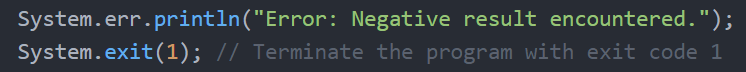
In the realm of programming, proper program termination is an important aspect often overshadowed by the focus on coding logic and functionality.
When it comes to the Java programming language, understanding the details of program termination is essential for creating efficient, robust, and user-friendly applications.
Thoughtfully deciding how to exit a program can also be very helpful during development, when error codes can help us to build and debug efficiently.
The ability to exit a Java program gracefully, without loose ends or unexpected behavior, is an art that every Java developer should master. From the straightforward use of the `System.exit()` method to nuanced strategies involving the `return` statement, this article delves into the different aspects of program termination in Java, unraveling methods and scenarios that can help lead to seamless program exits.
In this comprehensive guide, we’ll explore several different ways to exit a Java program. While `System.exit()` might seem like the go-to solution, we’ll also look at scenarios where returning error codes can be more than just a technicality. Beyond the basics, we’ll navigate through examples of conditional program termination, offering insights into runtime condition based exit strategies.
Whether you’re a novice programmer trying to grasp the fundamentals or an experienced developer looking to refine your approach, this article aims to equip you with the knowledge and techniques required to exit Java programs effectively. By the end of this tutorial, you’ll be well-versed in selecting the right exit mechanism for your program and understanding when and how to employ these methods to ensure a smooth and controlled conclusion of any application.
Exiting a Program in Java – An Overview
The most common strategies for exiting a program in Java are using natural termination, the System.exit() method, and the return statement. Any of these can be used depending on the situation, but each has helpful properties that, when understood, allow you to maximize the value of your program exit.
The best way to terminate a program in Java depends on the specific context and requirements of your application. Here’s an overview of the most popular methods:
1. Natural Termination: Let the `main` method complete its execution. This is the simplest way to terminate a Java program. When the `main` method finishes executing, the program terminates naturally. This approach ensures that all cleanup and finalization tasks are performed before the program exits.
2. Using `System.exit()`: When immediate and unconditional program termination is required, you can use the `System.exit()` method. It’s important to use this method with caution, as it doesn’t allow for cleanup code to execute. It’s generally best to use this approach only for exceptional scenarios, such as unrecoverable errors, or for utilities/scripts where immediate termination is acceptable.
3. Using `return`: If your program follows a structured control flow and you need to exit early from a method, you can use the `return` statement. This is particularly useful for methods other than the `main` method.
This article will primarily cover using System.exit() and return, but it is important to recognize that natural termination is often the best choice because it allows for cleanup and a graceful exit.
We’ll see some of the benefits of graceful termination toward the end of this article, as well as more advanced methods for getting the most out of your termination strategy, including exception handling, shutting down threads, using shutdown hooks, and signal handling (e.g. SIGTERM) on Unix-like systems.
Exiting a Java Program Using System.exit()
In Java, `System.exit()` is a method of the `System` class that allows a program to terminate immediately. When the System.exit() method is called, it halts the execution of the program and shuts down the Java Virtual Machine (JVM) without allowing any further code to be executed.
System.exit() gives us a way to forcefully exit the program, and it takes an integer argument known as the exit code.
The method signature for `System.exit()` is as follows:
public static void exit(int status)Here, the `status` parameter represents the exit code that is returned to the invoking process or operating system. An exit code of zero (‘0`) typically indicates successful termination, while non-zero exit codes are used to indicate errors or exceptional situations.
Using the System.exit() Method
Here’s a simple example of using `System.exit()` to terminate a Java program:
public class ProgramTerminationExample {
public static void main(String[] args) {
System.out.println("Starting the program...");
// Simulating some logic
int result = performCalculation();
if (result < 0) {
System.err.println("Error: Negative result encountered.");
System.exit(1); // Terminate the program with exit code 1
}
System.out.println("Result: " + result);
System.out.println("Program completed successfully.");
}
public static int performCalculation() {
int a = 10;
int b = 5;
return a - b; // Return the calculated result
}
}In this example:
- The program starts by printing a message to indicate its initiation.
- The `performCalculation()` method calculates the result of an integer subtraction operation `10 – 5` and returns the result, which is also an integer value (`5`).
- The program checks if the result is negative. If it is negative, an error message will be printed to the standard error stream (`System.err`) to differentiate it from normal output.
- After checking the result, if it’s negative, the program calls `System.exit(1)` to terminate the program with an exit code of `1`. This exit code indicates an error scenario.
- If the result is not negative, the program prints the result and a message indicating successful completion.
When you run this program and the calculation result is not negative, you’ll see the output:
Starting the program…
Result: 5
Program completed successfully.
If the calculation result is negative, we would see the error message:
Starting the program…
Error: Negative result encountered.
And the program will terminate with an exit code of `1`. Note that anything after the System.exit() call would be considered unreachable code, and would not execute because the program would be terminated immediately. This demonstrates how we can use `System.exit()` to control program termination.
Understanding System.exit()
The System.exit() method is a straightforward approach to terminate a Java program abruptly.
When invoked, System.exit() immediately halts the program’s execution and terminates the Java Virtual Machine (JVM). As a result, the control flow does not naturally reach the end of the program.
As we’ve already seen, it takes an integer argument referred to as the exit status or exit code. This exit code conveys valuable information about the program’s termination state to the environment, and is one of the benefits of System.exit() because we can use it in helpful ways.
Utilizing the System.exit() Exit Code
Exit codes can be beneficial for communicating the reason for program termination to external systems or scripts that might have invoked the Java program. Conventionally, an exit code of 0 indicates successful termination, while a non-zero value codes signify unsuccessful termination, including errors or exceptional situations.
In the following example, we consider a command-line utility that reads a file and performs a specific operation. The utility can encounter different types of errors, such as file not found, invalid input, or internal errors. By using different exit codes, the utility can communicate the specific error to the calling environment.
import java.io.BufferedReader;
import java.io.FileReader;
import java.io.IOException;
public class FileProcessingUtility {
public static void main(String[] args) {
if (args.length != 1) {
System.err.println("Usage: java FileProcessingUtility <filename>");
System.exit(1); // Incorrect usage error code
}
String filename = args[0];
try {
BufferedReader reader = new BufferedReader(new FileReader(filename));
// Perform file processing
reader.close();
} catch (IOException e) {
System.err.println("Error: Unable to process file " + filename);
System.exit(2); // File processing error code
}
// Successful processing
System.out.println("File processed successfully.");
}
}The above program shows the usage of two non-zero status codes to allow us to see how they can be beneficial:
- If the user doesn’t provide the correct number of command-line arguments, the program prints a usage message and exits with an exit code of
1. This indicates incorrect usage. - If an
IOExceptionoccurs while attempting to read the file, the program prints an error message and exits with an exit code of2. This is used to signal a file processing error.
By using distinct exit codes for different error scenarios, the calling environment can understand the nature of the issue without having to parse error messages from the standard output. This approach enhances usability while making it easier to integrate into scripts or other automated processes that rely on exit codes for error handling.
Common Usage Scenarios of System.exit()
- Normal Program Termination: In situations where a program completes its execution successfully and simply needs to exit,
System.exit(0)is commonly used. This exit code indicates that the program terminated normally. - Handling Exceptions: When an unrecoverable error occurs within the program, using a nonzero status code helps signal that an error has taken place. This provides valuable feedback to the invoking environment, aiding in troubleshooting and error handling.
- Script and Batch Processing: In scenarios where Java programs are part of a larger batch or script execution, different exit codes can be used to indicate specific outcomes. This enables external scripts to respond dynamically based on the Java program’s termination status.
Features of System.exit()
The `System.exit()` method is often used in situations where the program needs to exit immediately due to unrecoverable errors, completion of a specific task, or in situations where further execution is not desired or may be unsafe. However, it’s important to use this method judiciously and be aware of its implications:
1. Abrupt Termination: `System.exit()` terminates the program immediately without allowing any finalization or cleanup code to execute. Resources like open files, network connections, or memory might not be released properly.
2. Loss of Control: Since the running program exits immediately, it doesn’t follow the normal control flow. This can lead to unexpected behavior and might not be suitable for all scenarios.
3. Error Reporting: Exit codes are used to indicate the termination status of the program. Using meaningful exit codes can help diagnose the reason for program termination.
4. Usage Consideration: `System.exit()` should be used sparingly and only when necessary. In most cases, it’s better to allow the current program to terminate naturally by letting the main method return or by using structured control flow mechanisms.
In summary, `System.exit()` in Java is a static method that enables immediate program termination. It’s a powerful tool that should be used with caution, primarily for situations where an immediate and unconditional exit is required.
Exiting a Java Program Using return
In Java, the `return` statement is typically used within methods to indicate that the method should terminate and return control back to the caller. While it’s not directly used to terminate the entire program like `System.exit()`, we can utilize `return` to exit from methods and control the flow of a program. Here’s how we can use `return` to control program execution:
1. Using return to exit from a method: Within a method, the `return` statement is used to exit the method’s execution prematurely. Any code after the `return` statement in that method won’t be executed. This can be helpful when a certain condition is met, and you want to stop the method’s execution.
public void someMethod() {
if (condition) {
// Perform some actions
return; // Exit the method
}
// Code here won't be executed if the condition is met
}The above code shows how the return keyword can be used to exit a method from within a conditional statement.
2. Exit method and return a value: The primary purpose of the `return` statement is to provide a value back to the caller of the method. This is especially relevant for methods that return a value (non-void methods). Once a `return` statement is encountered, the method’s execution is halted, and the specified value is returned to the caller.
public int calculateSum(int a, int b) {
int sum = a + b;
return sum; // Return the calculated sum to the caller
}In this example, the return value is the sum of two integers.
3. Terminating the `main` Method: While the `main` method itself doesn’t use `return` to terminate the entire program, it can still be used to control program execution. When the `main` method finishes executing (reaches the end or encounters a `return` statement), the program naturally terminates.
public static void main(String[] args) {
// Program logic
return; // Program will terminate after this point
}Remember that while `return` is a powerful tool for controlling method flow, it doesn’t actually halt the entire program’s execution.
Instead, it returns control to the calling method or terminates the current method’s execution. This allows for natural termination and a graceful program exit. For terminating the entire program immediately, `System.exit()` is more appropriate. Use `return` strategically based on the logical structure of your program and the control flow you want to achieve.
Exiting a Java Program Gracefully
Now that we’ve seen how to exit a program, let’s cover why it’s important to exit a program gracefully and why we don’t just abruptly terminate all programs.
Gracefully exiting a program in Java is important for several reasons, all of which contribute to creating a more robust, user-friendly, and professional application. Here’s why graceful program termination matters:
1. Resource Cleanup: When a program exits, it’s crucial to ensure that any allocated resources are properly released. This includes closing files, sockets, database connections, and other resources that can lead to resource leaks or unexpected behavior if not cleaned up correctly. Graceful program termination allows us to execute cleanup code before the program closes, preventing resource leaks and potential data corruption.
2. Data Integrity: Abruptly terminating a program can lead to data corruption or inconsistent states. This can be particularly important if the program manages data that’s being read from or written to files or databases. By exiting gracefully, we provide an opportunity to save changes, commit transactions, or perform any necessary data integrity checks before closing the program.
3. Error Reporting: When a program terminates due to an error, providing meaningful error messages or error codes can assist users and developers in diagnosing the issue. Graceful exits allow us to log relevant information about the error and communicate it to the user or support channel.
4. Debugging and Maintenance: Programs that exit gracefully with informative error messages or logs make it much easier for developers to diagnose and fix issues. Debugging becomes dramatically more efficient when you have detailed information about what went wrong during program execution.
5. External Integration: In many scenarios, Java programs are integrated into larger scripts, systems, or automation workflows. Graceful exits ensure that external components relying on the program receive the proper signals about the program’s termination status. Exit codes that are well-defined can guide external scripts or processes on how to respond to different termination scenarios.
6. User Experience: A program that unexpectedly crashes or terminates can frustrate users and harm the overall user experience. Graceful exits provide a smoother transition for users, allowing them to understand why the program is closing and to potentially recover any unsaved work.
7. Professionalism: Creating applications that exit abruptly or exhibit unexpected behavior can give users the impression of poor software quality. By implementing graceful exits, a program provides a more polished user experience.
In summary, graceful program termination in Java is crucial for maintaining data integrity, preserving resources, improving the user experience, aiding in error diagnosis, and ensuring the smooth integration of the program into larger systems. In short, it’s a hallmark of well-designed software.
Advanced Techniques For Exiting a Program in Java
Exception Handling
If your program encounters an unrecoverable error, you can throw an exception and allow it to propagate up the call stack. This can provide more context about the error and allow for graceful termination by catching the exception at an appropriate level.
Shutting Down Threads
If your program uses multiple threads, ensure that all threads have completed their tasks before allowing the program to terminate. You can use mechanisms like thread synchronization, `Thread.join()`, or higher-level concurrency utilities from the `java.util.concurrent` package to manage thread termination gracefully.
Using Shutdown Hooks
Java provides a mechanism called shutdown hooks that allow you to register code that will be executed when the JVM is shutting down. This can be useful for performing cleanup tasks before the program exits. However, note that shutdown hooks might not be guaranteed to run in all scenarios, so they should be used carefully.
Signal Handling
On Unix-like systems, Java programs can receive signals like SIGINT (Ctrl+C) or SIGTERM. You can add a signal handler to capture these signals and perform appropriate cleanup before exiting.
Conclusion
In the journey through the intricacies of exiting a program in Java, we’ve covered a variety of techniques and strategies that empower developers to wield control over the conclusion of their applications. From the immediate and forceful nature of `System.exit()` to the elegant and structured use of the `return` statement, our exploration has covered the details of the art of Java program termination.
By understanding each method, you should be equipped to make informed decisions about how to gracefully end your own Java programs. The choice of exit mechanism depends on factors such as the program’s design, the need for cleanup, as well as the desire to convey meaningful exit codes to external systems. The safest and easiest way to exit a program is to allow it to naturally terminate. This ensures a graceful exit.
The `System.exit()` method provides a powerful tool for scenarios that demand immediate program termination, particularly when responding to critical errors or unrecoverable situations. However, it’s essential to exercise caution due to its abrupt nature and the potential lack of opportunity for resource cleanup.
On the other hand, the `return` statement, a staple of method control flow, allows for orderly program termination from within methods. It empowers developers to guide the logic of their applications as well as respond dynamically to specific conditions.
Through the use of real-world examples, we’ve illustrated the utility of meaningful error codes in providing insights into program termination, aiding debugging efforts, and facilitating seamless integration with external systems and scripts. We also briefly covered more advanced exit strategies, including e exception handling, shutting down threads, shutdown hooks, and signal handling in Unix-like systems.
As we bring this article to a close, it’s evident that the choice of how to exit a program in the Java language is a reflection of the developer’s skill in balancing control, clarity, and correctness. By judiciously employing the techniques we’ve discussed, programmers can not only master the mechanics of program termination but also ensure the creation of robust, user-friendly, and efficiently closed applications.
With this newfound knowledge, you’re now equipped to navigate the realm of program termination in Java with confidence, crafting exits that are as smooth as they are strategic. Java is one of the most popular programming languages, but it can be difficult to find reliable, comprehensive tutorials that fully cover everything you need.
If you’ve enjoyed this Java tutorial, check out our other articles and tutorials on the Java programming language!