ONN Universal Remote Codes
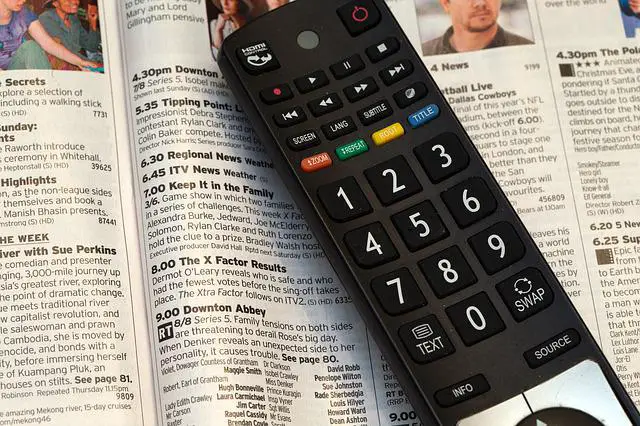
ONN is a Walmart brand that produces budget-friendly electronics. Their TV’s, DVD players, and remotes tend to review well for the price. There are several situations in which ONN universal remote codes come in handy.
This article is a comprehensive guide for connecting any device to a universal remote. It focuses specifically on ONN products, covering ONN universal remotes specifically as well as connecting to any ONN device (like TVs) with any remote.
ONN makes universal remotes as well as devices that connect to universal remotes, like TVs, soundbars, and DVD players.
If you have an ONN product, you have come to right place.
There are two cases that we will be covering here in this article:
- You Have an ONN Device (a TV, DVD Player, Soundbar)
- You have an ONN Universal Remote
(1) The first is that you have an ONN device like a TV and you are trying to connect it with a generic (ONN or not) universal remote.
(2) The second is that you have an ONN universal remote and are trying to connect a generic (ONN or not) device.
You will want to jump to right section on this page depending on what type of ONN device you have:
I Have an ONN Device (TV, DVD Player, etc.)
You have an ONN device like a TV, soundbar, or DVD player. You want to connect your ONN device to a non-ONN universal remote.
If you have an ONN Universal Remote, jump to the next section of this page (I Have an ONN Universal Remote)!
In order to connect your ONN device with a universal remote, we will need a four digit code. The four digit code is different if you have a TV, DVD Player, Audio, or Soundbar. There are multiple codes for ONN TVs and DVD players, so don’t give up if the first one doesn’t work.
See the list of remote control codes below.
List of ONN Universal Remote Codes
The following codes will help you to connect any universal remote to an ONN device.
The list includes four digit codes for ONN TV, Audio, Soundbar, and DVD Player devices.
If one code doesn’t work, try another from the same category.
Following the list you can find instructions for connecting a universal remote to the ONN device.
Onn TV Codes
3552, 3544, 3545, 3543, 2357, 0102, 2493, 2479, 3004, 2490, 3560, 3561, 3568, 3569, 3571, 3574, 3575
ONN Audio Codes
3551
ONN Sound bar Codes
3547
ONN DVD Player Codes
3546, 3548, 3549
How to Use ONN Universal Remote Codes
ONN devices typically come with their own remote controls but there are many reasons why you would want to use a universal remote. Universal remotes can make it easy to manage a variety of devices. They can have more features than standard remotes, allow us to control many devices, and also allow us more personalization. A good universal remote can enhance the experience of interacting with our devices.
Perhaps the most common reason, however, is that the old remote is lost or broken.
In either case, this section will help guide you through the process of connecting your ONN device with a universal remote.
There are two things you need to know when connecting a device to a universal remote:
- The four digit code of the device (TV, DVD player, etc.)
- How to use the universal remote
- Sometimes the universal remote can autodetect the device so you don’t need to directly input a code.
This page provides the four digit codes for most devices on the market, but it can’t cover the instructions for using every type of remote. We do specifically using ONN universal remotes below.
In general, using a universal remote takes a few steps. These steps are slightly different if you are autoprogramming vs. entering the code directly.
Using a Universal Remote – Autoprogramming
Many universal remotes offer an autoprogramming feature. This is an auto search feature that eliminates the need to identify end enter the correct four digit code.
The following steps will work on most universal remotes:
- See if you can lookup specific instructions for your device on Google.
- Press and release the device button. This is the button for the device type (TV, DVD, etc.) that you are trying to connect to.
- Press and hold the device button and power button simultaneously. Hold both buttons until the power light on the device turns off and then back on.
- Press and release the play button. Wait at least five seconds while observing the device you’re trying to connect to (i.e. the TV). If the device turns off, then you have successfully paired it with the remote.
- If the device does not turn off, press and release the play button again. Continue until the device and remote are successfully paired.
- Press and release the rewind button. This will turn the device (i.e. the TV) back on.
If this method doesn’t work, try the direct code entry method below.
Using a Universal Remote – Direct Code Entry
You can always enter the code manually. This method works well but you must know the code for the device. You can find a complete listing of codes below.
- See if you can lookup specific instructions for your device on Google.
- Press and hold the device button. This is the button indicating the device type (TV, DVD, etc.). The power light should come ON. Continue to hold the device button.
- While holding the device button, enter the four digit code for the device you want to connect to. Continue holding the device button. If the device is now connected, the power button on the remote should turn OFF.
- Release the device button and check to see if the process worked. If it did not, repeat this process using the same or a different four digit code. Check each code at least twice before trying a different code.
Using a Universal Remote – Brand Code Search
A third option for connecting to a universal remote is the brand code search. This feature allows you to connect a device to a remote using a generic code that will work for the entire brand.
- Press and hold the device button. This is the button that indicates the type of device (like TV, DVD, etc).
- While holding down the device button, press and hold the power button. The power button should turn ON.
- Release both the device and power buttons at the same time.
- Enter the brand code of the device.
- Press and release the power button several times. The device should turn off.
- Once the device is turned off, press the stop button to save the brand code.
- If this method does not work, try one of the other methods above.
I Have an ONN Universal Remote Control
In this case, you have purchased an ONN Universal Remote Control and need to connect a device to it. This could include video devices like a TV or DVD player, different audio devices like a soundbar, or another type of accessory.
In this case, you can follow the instructions below to connect your device to your ONN remote control. Following the instructions is a table with a complete list of four digit codes by make/manufacturer.
Using an ONN Universal Remote Control
- Press and hold the ‘PROGRAM’ button until the POWER button lights up red. It should remain red.
- Select the proper device from Device Categories. After selecting the category, the POWER button will blink once then remain steady ON. The Device Categories are:
- TV
- SAT/CBL
- AUDIO
- B-RAY/DVD
- STREAM
- OTHER
- Enter the four digit code for your device. The POWER button’s red light will turn off if a valid code was entered.
- If the red POWER button light is still on, it means that the code didn’t work. Try the same code again to ensure that there was no error when entering the code.
- If the code is still not working, try using the next four digit code on the list.
Universal Remote Code List
| Accurian | 5126, 5196 |
| Accuscan | 5027, 5129 |
| Acme | 5043 |
| Action | 5018, 5049, 5065, 5075 |
| ADA | 5046 |
| ADC | 5037, 5214 |
| Admiral | 5027, 5028, 5060, 5065, 5074 |
| Advantz | 5012 |
| Advent | 5025, 5131, 5156, 5214 |
| Adventura | 5232 |
| Adventuri | 5179 |
| Agna | 5214 |
| Aiko | 5083 |
| Aiwa | 5173, 5264, 5265 |
| Akai | 5018, 5048, 5057, 5058, 5076, 5081 |
| Alaron | 5043, 5074 |
| Alba | 5001 |
| Albatron | 5065 |
| Alfide | 5057, 5058 |
| Alleron | 5018, 5043, 5244 |
| Amark | 5006, 5027, 5065 |
| Ambassador | 5110, 5214 |
| America Action | 5028 |
| American High | 5081, 5179 |
| Amstrad | 5091, 5110 |
| Amtron | 5028, 5179 |
| Anam | 5028 |
| Anamnational | 5028, 5068, 5071, 5262 |
| Aomni | 5204 |
| Apex | 5116, 5130, 5142 |
| Apple TV | 5053 |
| Apex Digital | 5008, 5049, 5130 |
| Archer | 5065 |
| Aspect | 5094 |
| Astar | 5198 |
| Asuka | 5001 |
| Audinac | 5028 |
| Audio-Technica | 5075 |
| Audiovox | 5028, 5065, 5074, 5075, 5083 |
| AUVIO | 5077, 5105, 5162, 5196 |
| Aventura | 5091 |
| Axion | 5208, 5145 |
| Basicline | 5001 |
| Baycrest | 5009 |
| Baysonic | 5028 |
| Beaumark | 5018, 5074, 5075 |
| Belcor | 5018, 5075 , 5095 |
| Bell&Howell | 5074, 5084, 5090 |
| BenQ | 5029, 5115, 5182 |
| Bluesky | 5152, 5278 |
| Bradford | 5028 |
| Brockwood | 5018, 5075, 5095 |
| Broksonic | 5011, 5028, 5060, 5065 |
| Brokwood | 5095 |
| BUSH | 5147 |
| Candle | 5009, 5018, 5095, 5232 |
| Capehart | 5018, 5065, 5075, 5083, 5289 |
| Carnivale | 5018 |
| Carver | 5043, 5090 |
| CCE | 5190 |
| Celea | 5201 |
| Celebrity | 5048, 5179 |
| Celera | 5201 |
| Centrios | 5021 |
| Centurion | 5095 |
| Cetronic | 5071 |
| Changhong | 5008, 5180, 5201 |
| Cinego | 5121 |
| Cineral | 5083, 5152 |
| Citek | 5027, 5129 |
| Citizen | 5006, 5009, 5012, 5018, 5028 |
| Civet | 5049 |
| Clairtone | 5049 |
| Clarion | 5028 |
| Classic | 5018, 5071, 5075 |
| COBY | 5183, 5261, 5284 |
| Color voice | 5043 |
| Coloryme | 5018, 5027, 5043, 5075, 5081 |
| Colt | 5075 |
| Commercialsolutions | 5027, 5129 |
| Concerto | 5095 |
| Conic | 5075 |
| Concierge | 5291 |
| Contec | 5014, 5028, 5049, 5071 |
| Cornea | 5075 |
| Craig | 5012, 5028, 5071, 5074, 5091 |
| Crosley | 5018, 5028, 5090, 5091 |
| Crown | 5028, 5057, 5058 |
| Crownmustang | 5057, 5058 |
| CTX | 5065 |
| CurtisMathes | 5018, 5027, 5028, 5050 |
| CXC | 5028, 5071 |
| Cybervision | 5152 |
| Daewoo | 5006, 5019, 5020, 5040, 5043 |
| Dayton | 5075, 5083 , 5095 |
| Daytron | 5018, 5083, 5095 |
| Dell | 5075, 5146, 5190 |
| Denon | 5002, 5076 |
| Denstar | 5028 |
| Diamond Vision | 5035, 5167 |
| Digimate | 5243 |
| Digistar | 5025, 5123, 5124, 5130, 5219 |
| Digital Lifestyles | 5051 |
| Digital Stream | 5153 |
| Dimensia | 5129 |
| Disney | 5060, 5089 |
| Dukane | 5094 |
| Dumont | 5028, 5075, 5095, 5288, 5291 |
| Durabrand | 5023, 5028, 5060, 5065 |
| Dwin | 5084, 5129 |
| Dynasty | 5071 |
| Dynex | 5077 |
| Eaton | 5081 |
| Electroband | 5048, 5049, 5179 |
| Electrograph | 5114 |
| Electrohome | 5014, 5018, 5046, 5049 |
| Elektra | 5288 |
| Elite | 5001 |
| Emerald | 5075, 5110 |
| Emerson | 5011, 5012, 5027, 5028, 5040 |
| Envision | 5018, 5075, 5095, 5127 , 5192 |
| ESA | 5091, 5266 |
| Fisher | 5014, 5087, 5090, 5179, 5247 |
| Fortress | 5084 |
| Fujitsu | 5009, 5074, 5135, 5244 |
| Funai | 5028, 5071, 5074, 5091, 5117 |
| Futuretec | 5028, 5071 |
| Futuretech | 5028 |
| Gateway | 5114, 5115, 5246 |
| GE | 5004, 5007, 5012, 5018, 5027, 5033 |
| Gemini | 5027, 5095, 5129 |
| Gibralter | 5018, 5075, 5095, 5179 , 5291 |
| Go Video | 5118 |
| Go Vision | 5208 |
| GoldStar | 5014, 5018, 5022, 5027, 5075 |
| Goodmans | 5013 |
| GPX | 5074 |
| Gradiente | 5023, 5025, 5043 |
| Grandtec | 5092 |
| Granprix | 5074 |
| Grundig | 5057, 5058, 5100 |
| Grundy | 5028, 5074, 5244 |
| Grunpy | 5028, 5074 |
| Guestvision | 5267 |
| Gvision | 5230 |
| Haier | 5111, 5115, 5130, 5211, 5255 |
| Hallmark | .5011, 5028, 5074, 5075, 5095 |
| Hannspree | 5113 |
| Harman/Kardon | 5090 |
| Harvard | 5028 |
| Hauppauge | 5207 |
| Havermy | 5084 |
| Helios | 5174 |
| HewlettP-ackard | 5093 |
| Hikone | 5001 |
| Himitsu | 5028, 5131 |
| Hisense | 5188, 5130, 5245 |
| Hitachi | 5014, 5027, 5049, 5055 |
| ILO | 5059, 5210, 5220, 5234, 5266 |
| IMA | 5011, 5028, 5074, 5075 |
| InFocus | 5129 |
| Infinity | 5090 |
| Initial | 5059, 5234 |
| Insignia | 5025, 5060, 5066, 5070, 5077 |
| Integra | 5043 |
| Inteq | 5076, 5291 |
| Janeil | 5232 |
| JBL | 5090 |
| JCPenney | 5007, 5009, 5014, 5033 |
| JCB | 5048, 5179 |
| Jensen | 5095, 5122, 5131, 5214 |
| JIL | 5018, 5075 |
| Jutan | 5018, 5075 |
| JVC | 5014, 5018, 5055, 5090, 5099 |
| Kamp | 5028, 5049, 5075 |
| Kawasho | 5018, 5048, 5049 , 5075, 5095 |
| Kaypani | 5289 |
| KEC | 5028, 5081 |
| KEC0041 | 5028 |
| Kenwood | 5018, 5028, 5075 , 5095 |
| KLH | 5008, 5028, 5201 |
| Kloss | 5018, 5285 |
| Kloss Novabeam | 5232, 5290 |
| KMC | 5065 |
| Kogi | 5230 |
| Konka | 5001, 5028, 5047, 5066 |
| Kurazai | 5288 |
| Lark | 5247 |
| Lasonic | 5167 |
| Legend | 5025 |
| LG | 5014, 5015, 5018, 5022, 5065, 5075 |
| Liquidvideo | 5021, 5208 |
| Lloyd’s | 5011, 5018, 5028 |
| Lodgenet | 5129, 5268, 5288 |
| Loewe | 5085, 5090, 5102 |
| Logik | 5011, 5028, 5074, 5095, 5129, 5288 |
| Luce | 5217 |
| Luxman | 5095 |
| Lxi | 5006, 5007, 5008, 5018, 5027, 5050 |
| Macy | 5009, 5247 |
| Magnasonic | 5008, 5018, 5065, 5074 |
| Magnavox | 5006, 5009, 5012, 5018 |
| Majestic | 5129, 5288 |
| Marantz | 5018, 5043, 5086 , 5090, 5095 |
| Matsui | 5095, 5110 |
| Matsushita | 5056, 5079 |
| Maxent | 5114, 5115, 5246 |
| Medion | 5089, 5220 |
| Megapower | 5065 |
| Megatron | 5027, 5065, 5075, 5076 |
| Mei | 5049 |
| Memorex | 5018, 5028, 5060, 5074 |
| MGA | 5014, 5018, 5046, 5055 |
| MGN Technology | 5075 |
| Microgenius | 5214 |
| Midland | 5027, 5050, 5075, 5079 |
| Mintek | 5059 |
| Minutz | 5007 |
| Mitsubishi | 5018, 5024, 5046, 5055 |
| Monivision | 5039, 5065 |
| Montgomery Ward | 5129, 5288 |
| Moteva | 5247 |
| Motorola | 5065, 5079, 5084, 5090, 5214 |
| MTC | 5012, 5018, 5028 , 5049, 5075 |
| Multitech | 5028, 5074 |
| Multivision | 5036 |
| Myron&Davis | 5174 |
| Net TV | 5114, 5246 |
| Newtech | 5095 |
| Nexxtech | 5123, 5223 |
| Nikei | 5071 |
| Nikko | 5018, 5075, 5083 , 5095 |
| Nikkodo | 5018, 5075, 5083 |
| Niko | 5277 |
| Nishi | 5018 |
| Norcent | 5130, 5248, 5249 |
| NTC | 5083 |
| Nyon | 5179 |
| Olevia | 5095, 5260, 5274, 5276 |
| Oncommand | 5267 |
| Onking | 5071 |
| Onwa | 5028, 5071 |
| Optimus | 5018, 5028, 5056, 5075 |
| Optoma | 5113, 5221 |
| Optonica | 5056, 5065, 5084, 5088 |
| Orion | 5011, 5028, 5060, 5062, 5074 |
| Pace | 5075, 5083 |
| Palsonic | 5131 |
| Panasonic National | 5008, 5011 |
| Panda | 5100 |
| Pausa | 5074 |
| Paxonic | 5018, 5075, 5081 |
| PCE | 5008, 5074, 5081 |
| Penney | 5007, 5008, 5018, 5027, 5056 |
| Philco | 5006, 5009, 5018, 5047, 5055 |
| Philips | 5009, 5017, 5018, 5033, 5034 |
| Philips Magnavox | 5090 |
| Pilot | 5018, 5075, 5079, 5081 , 5095 |
| Pioneer | 5032, 5043, 5095, 5104, 5172, 5224 |
| PIVA | 5225 |
| Planar | 5231 |
| Polaroid | 5070, 5122, 5174, 5186 |
| Portland | 5065, 5075, 5083 , 5095, 5214 |
| Precision | 5011, 5012, 5028, 5049, 5110 |
| Price Club | 5149 |
| Prima | 5025, 5123, 5124, 5131, 5214, 5219 |
| Princeton | 5065 |
| Princeton Graphics- | 5065 |
| Prism | 5056, 5079 |
| Proscan | 5027, 5050, 5064, 5119 |
| Proton | 5030, 5065, 5075, 5095 |
| Protron | 5243 |
| Proview | 5095, 5186 |
| Pulsar | 5075 , 5083, 5095, 5288, 5291 |
| Pulser | 5075, 5083 |
| Quartz | 5075, 5214 |
| Quasar | 5056, 5079, 5088, 5090 |
| Rabbit | 5027, 5129 |
| RadioShack | 5014, 5018, 5027, 5028 |
| RCA | 5004, 5007, 5019, 5027, 5046 |
| Realistic | 5014, 5018, 5027, 5028 |
| Replay TV | 5096 |
| Rhapsody | 5049 |
| Road Authority | 5012 |
| Runco | 5018, 5038, 5043, 5081 |
| Sampo | 5014, 5018, 5027, 5095 |
| Samsung | 5014, 5018, 5027, 5031 |
| Samsux | 5095, 5149 |
| Samtron | 5149 |
| Sanky | 5018, 5075, 5081 |
| Sansui | 5018, 5060, 5075, 5081 |
| Santeca | 5254 |
| Sanyo | 5005, 5014, 5027, 5060, 5073 |
| Sceptre | 5116, 5150 |
| Scimitsu | 5075 |
| Scotch | 5075 , 5095 |
| Scott | 5011, 5018, 5028, 5062, 5067 |
| Sears | 5006, 5007, 5008, 5014, 5018 |
| Seimitsu | 5075 |
| Selectron | 5130, 5194, 5195, 5217 |
| Semp | 5189 |
| Sharp | 5010, 5028, 5045, 5065, 5074 |
| Shengchia | 5084 |
| Shivaki | 5075 |
| Shogun | 5075 , 5095 |
| Siemens | 5076 |
| Signature | 5018, 5027, 5074, 5084 |
| Silver | 5075 |
| Simpson | 5009, 5018, 5075 |
| Singer | 5081, 5083 |
| Skyworth | 5194, 5195 |
| Solardrape | 5179 |
| Sole | 5127 |
| Sonic | 5049 |
| Sony | 5048, 5117, 5150, 5179, 5197 |
| Soundesign | 5009, 5028, 5071, 5074 |
| Sova | 5229, 5281 |
| Soyo | 5108, 5279, 5280 |
| Spectra | 5167 |
| Spectravision | 5008, 5009, 5074, 5075 |
| Spectricon | 5065 |
| Squareview | 091, 5266 |
| SR1740 | 091, 5247 |
| SSS | 028, 5071, 5075 , 5095 |
| Standard Components | 5001 |
| Star Sight | 5292 |
| Starlite | 011, 5028, 5075 |
| Sunbrite | 5276 |
| Superscan | 084, 5140 |
| Supersonic | 5228 |
| Supra | 5095 |
| Supremacy | 009, 5232 |
| Supreme | 048, 5179 |
| SV1740 | 5090 |
| SV2000 | 5090 |
| SVA | 5130, 5174 |
| Sylvania | 5006, 5009, 5017, 5018, 5027 |
| Symphonic | 5028, 5067, 5074, 5075 |
| Syntax | 5095, 5260, 5274 |
| Tandy | 5001, 5065, 5084, 5088 |
| Tatung | 5065, 5079, 5115, 5179, 5220 |
| Teac | 5012, 5087, 5100, 5247 |
| Technics | 5056, 5079, 5090 |
| Technisat | 5195 |
| Technol Ace | 5074 |
| Technovox | 5018 |
| Techwood | .5056, 5065, 5079, 5081 , 5095 |
| Teknika | 5009, 5014, 5028, 5060, 5071 |
| Telefunken | 5095 |
| Telerent | 5129, 5288 |
| Teleton | 5009 |
| Tera | 5095, 5166 |
| Tevion | 5220 |
| Thomas | 5027, 5075, 5095, 5117, 5129 |
| Thomson | 5027, 5129 |
| TMK | 5011, 5028, 5075, 5095, 5110 |
| Tocom | 5008 |
| Tomashi | 5012 |
| Toshiba | 5008, 5014, 5043, 5055, 5056 |
| Tosonic | 5049 |
| Totevision | 5079 |
| Toyomenka | 5075 |
| Truetone | 5056, 5079 |
| Trutech | 5222, 5283 |
| TVS | 5060 |
| Uher | 5075 |
| Ultra | 5075, 5083 |
| Universal | 5007, 5027, 5033, 5129 |
| Universum | 5043, 5110 |
| V- | -5114, 5115, 5140, 5143 |
| Venturer | 5098 |
| Vidtech | 5075 , 5095, 5214 |
| ViewSonic | 5114, 5139, 5140, 5143 |
| Viking | 5232 |
| Viore | 5082, 5159, 5206, 5218 |
| Vivtor | 5251 |
| Visio | .5114, 5115, 5140, 5143 |
| Vizio | 5075, 5115, 5140, |
| Vector Research | 5018 |
| Victor | 5239 |
| Vidikron | 5090 |
| Vidtech | 5075 |
| Viking | 5081 |
| Wards | 5006, 5007, 5009, 5011, 5018 |
| Waycon | 5008 |
| Welton | 5075 |
| Westinghouse | 5003, 5116, 5143, 5179 |
| White-Westinghouse | 5011, 5019, 5060 |
| World | 5011, 5028, 5060 |
| XR | 0680 5028, 5074, 5091, 5247 |
| Yamaha | 5018, 5075, 5095, 5132 , 5214 |
| Yorx | 5018 |
| Zenith | 5018, 5023, 5027, 5040, 5060 |
| Zonda | 5065, 5131 |