What is a Fully Qualified Domain Name (FQDN)?
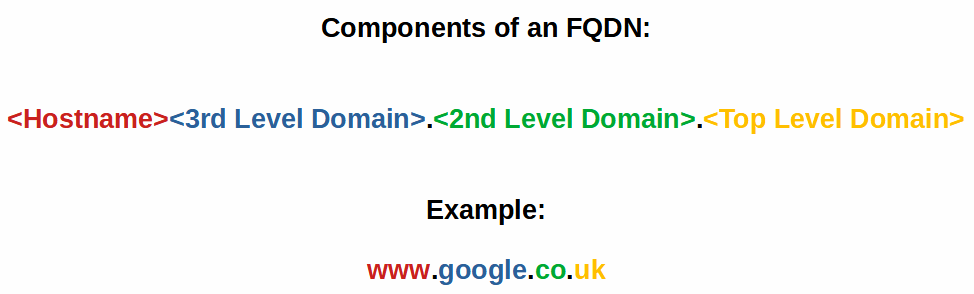
Welcome to our comprehensive guide on understanding and utilizing Fully Qualified Domain Names (FQDNs). In today’s digital age, domain names play a crucial role in establishing an online presence for businesses, organizations, and individuals alike.
A domain name serves as a unique web address on the internet, allowing users to easily find and access your website or online services. However, we often here the terms ‘domain name’, ‘fully qualified domain name (FQDN)’, ‘URL’, and even ‘partially qualified domain names’ (PQDNs). These concepts are all very closely related, and their distinctions make them seem more complicated than they actually are.
In this article, we will dive deep into the world of domain names and explore the power of Fully Qualified Domain Names. Let’s get started!
What is a Domain Name?
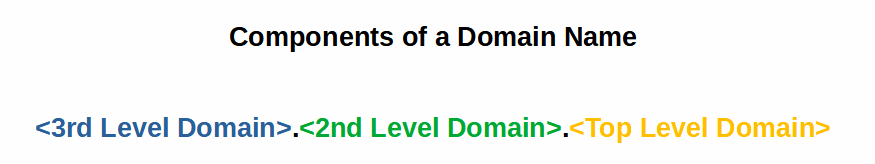
In order to differentiate an FQDN from a simple ‘domain name’, we need to first review exactly what a domain name is.
A domain name is a unique, human-readable address used to identify and locate resources on the Internet. It is part of the Domain Name System (DNS), which serves as a decentralized naming system for computers, services, or any other resources connected to the Internet.
DNS is what connects a human readable name (like ‘Google.com’) to an IP address, which is a series of numbers (Google’s two main IP addresses are 8.8.8.8 and 8.8.4.4). We use DNS to resolve a human-readable name (like ‘Google’) into an IP address. This is called ‘name resolution’. Whenever you visit a website, your web browser does this for you by querying a DNS server. Within the browser, you simply need to type in the domain name and you are automatically connected with a remote host (i.e. a remote computer somewhere on the internet) via DNS resolution. The web would be much harder to navigate if we needed to remember IP addresses instead of domain names!
There’s more to a domain name than just the first name we see most often (i.e. ‘google’). All domain names have at least a second label, and the two are separated by a dot ‘.’ (for example ‘google.com’). What’s that about?
Well, a domain name consists of two or more labels separated by dots; in some cases, there may be several labels separated by dots (like es.wikipedia.org, which is the Wikipedia site for Spain). These labels and dots represent the dns hierarchy of the website that you are connecting to.
Each label represents a specific level in the hierarchical structure of the domain name system. The rightmost label is known as the top-level domain (TLD), which represents the highest level of the hierarchy. Examples of TLDs include “.com,” “.org,” “.net,” and country-specific TLDs like “.uk” for the United Kingdom or “.ca” for Canada.
Note: Beyond the top-level domain is something called the ‘root zone’, which is the highest level of the DNS structure. We won’t get into root zones in this article, but they are good to know about.
Beneath the TLD, there is a second-level level domain (SLDs or 2LDs) that most commonly provides the primary identification of the site or organization. For instance, in the domain name “google.com,” “google” is the SLD.
There may also be third-level domains (3LDs) that provide another layer of detail. Depending on how they are set up, it may be the third-level domain that provides the primary identification for a website. For example, ‘google.co.uk’ is Google’s UK site. In this case, ‘google’ is the 3LD, ‘co’ is the 2LD, and ‘uk’ is the TLD. Some sites can have many domain levels, but most administrators try to keep it as simple as possible, especially when the site is designed to be public facing.
Generally when we say ‘domain name‘, we are referring to this combination of the top level domain, second-level domain, and third-level domain that provides the primary identification of a website.
Note: The term ‘domain name’ is often used more loosely than this strict definition. It is frequently used to refer to the second-level domain by itself (i.e. ‘google’) and sometimes the entire FQDN. In practical applications, the only time it is important to differentiate is when confusion can lead to an error; most of the time it’s okay just to refer to an SLD or an FQDN as the ‘domain name’.
What’s a Fully Qualified Domain Name (FQDN)?
Now that we understand the importance of domain names, let’s dive into what exactly a Fully Qualified Domain Name, or FQDN, is.
A Fully-Qualified Domain Name (FQDN) is a complete and specific address that uniquely identifies a website or any other resource on the internet. It consists of multiple components that provide valuable information about the location and organization associated with the domain name, and is also referred to as a ‘complete domain name’, ‘absolute domain name’, or ‘full domain name’.
We’ll explore the components of a Fully Qualified Domain Name in the next section.
Structure of a Fully Qualified Domain Name
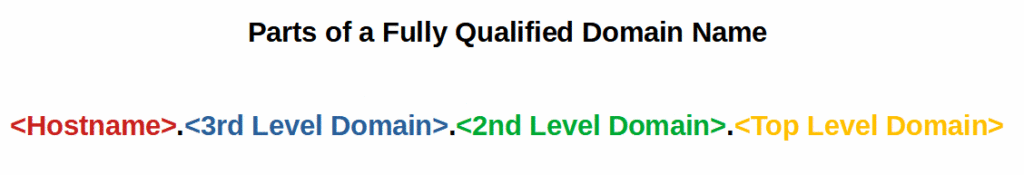
An FQDN consists of three main parts: (1) the host name, (2) the second level and third level domain names, and (3) the top-level domain (TLD). You can think of it as the host name plus the domain name.
The host name refers to the specific server or device within a domain, such as ‘www’ for a website or ‘mail’ for an email server. This allows the mail server to be differentiated from other parts of the website.
The second level and third level domain names represents the organization or entity associated with the address. In ‘google.com’, ‘google’ is the 2LD. In ‘google.co.uk’, ‘google’ is the 3LD, and ‘co’ is the 2LD.
Lastly, the top-level domain (TLD) indicates the category or type of website, such as ‘.com’, ‘.org’, or ‘.net’. In ‘google.com’, ‘com’ is the TLD while in ‘google.co.uk’, ‘uk’ is the TLD.
Putting these together, one example of an FQDN is ‘www.google.com’. Note that it contains the hostname followed by the 2LD and TLD.
Together, these components form a complete and unique address that allows us to navigate the internet. Understanding the role of each component will empower you to make informed decisions when it comes to managing and utilizing FQDNs. In the next section, we’ll explore practical examples and use cases of Fully Qualified Domain Names.
Examples and Use Cases of Fully Qualified Domain Names
Now that we understand the components of a Fully Qualified Domain Name (FQDN), let’s see some practical examples and use cases that highlight the power and versatility of FQDNs.
One common use case is for websites. A website’s FQDN, such as ‘www.example.com’, allows users to access specific web pages hosted on a server. This enables businesses to establish their online presence and engage with customers worldwide.
Another use case is email servers. By using FQDNs like ‘mail.example.com’, organizations can efficiently manage their email communication and ensure reliable delivery. FQDNs are also crucial in networking and IT infrastructure. They enable administrators to identify and connect to specific devices or services within a network, facilitating efficient data transfer and resource management.
FQDNs also play a vital role in secure communication through secure sockets layer (SSL) certificates. Websites that utilize HTTPS rely on SSL certificates along with the FQDN in order to establish a secure connection and protect sensitive user information.
These are just a few examples of how Fully Qualified Domain Names are utilized across various industries and applications.
FQDNs and Subdomains
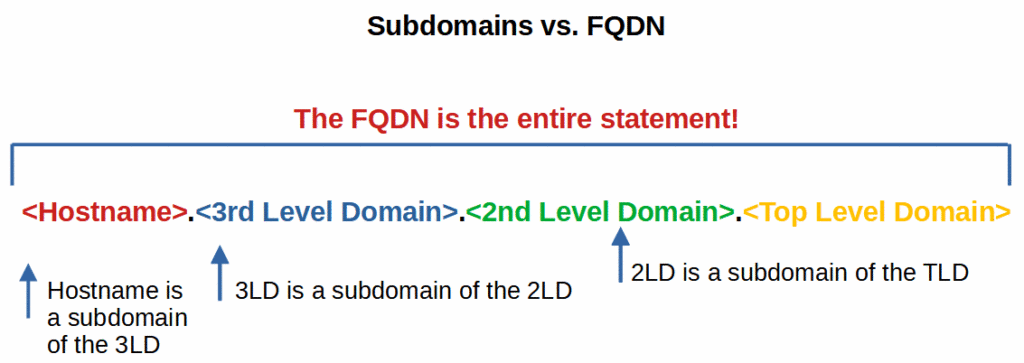
We’ve seen that the Fully Qualified Domain Name (FQDN) includes everything from the hostname to the top level domain. How do subdomains fit into this model?
The answer is that within the FQDN, every domain other than the top-level domain (TLD) is a subdomain. Each level of domain can be thought of as a subdomain of the level above it. That’s why we call the last domain the ‘top level’, the level beneath it the ‘second level’, and the one below that the ‘third level’.
FQDNs and URLs
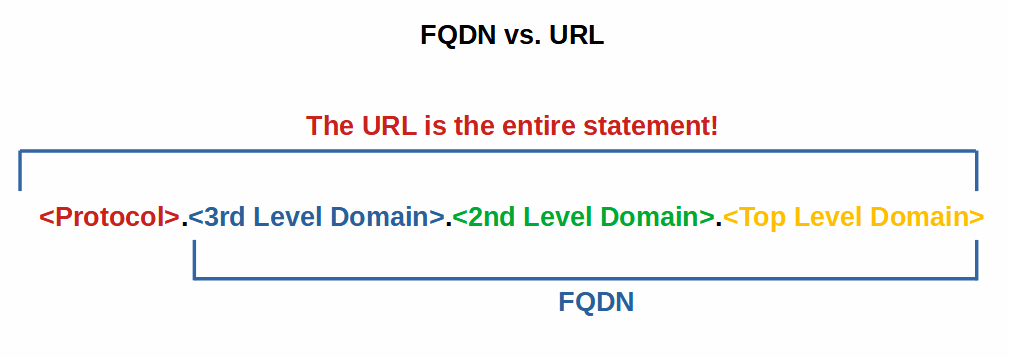
We have an understanding of the distinctions between domain names, FQDNs, and subdomains. What about URLs? How does a URL relate to the FDQN and fit into this whole picture?
A Uniform Resource Locator (URL) is just like an FQDN but it also includes a protocol. The protocol prepends the FQDN and is separated from it by a colon and two forward slashes ‘://’
For example, if we visit this website at https://electronicsreference.com, we are specifying a protocol of https, or Hypertext Transfer Protocol Secure. In this case, the full URL is the whole statement, while the FQDN is the URL without the protocol.
To clarify this example:
The URL is ‘https://electronicsreference.com’.
The FQDN is ‘electronicsreference.com’.
As we’ve learned, within this FQDN:
The 2LD is ‘electronicsreference’.
The TLD is ‘com’.
FQDN vs. PQDN
A Partially Qualified Domain Name (PQDN) is technically any part of an FQDN. A partially-qualified domain name doesn’t give the full path to the domain, but there are situations in which using only part of the FQDN can be helpful. For example, administrators may use a shorthand when referring to part of the domain name.
The FQDN may sometimes be referred to as the ‘absolute domain name’, while a PQDN can be referred to as a ‘relative domain name’ or just a ‘relative name’. A PQDN is incomplete without the rest of the FQDN, but a DNS server can be configured to automatically assume that it is part of an FQDN and fill in the rest. This can be helpful in networks where there may be several subdomains.
For example, on electronicsreference.com we could create a subdomain named ‘programming’ and the FQDN would be programming.electronicsreference.com. Let’s say we want to create another subdomain called ‘python’; the FQDN would be ‘python.programming.electronicsreference.com’. That’s a lot of typing!
To save some work, I could configure the DNS records to recognize when I am working with programming.electronicsreference.com, and I can save some typing just by using the PQDN ‘python’. The name server will automatically recognize where I want to go. Then when I want to create another subdomain of ‘programming’, I can just refer to the PQDN. I could configure it the same way using PQDNs of ‘javascript’ or ‘rust’, and the server would automatically prepend them to ‘programming.electronicsreference.com’.
FQDN vs. Domain Name
If you’re still confused about the difference between an FQDN and a domain name, we’ve got you covered! In this section, we’ll cover the distinction between an FQDN vs. a domain name.
A fully qualified domain name (FQDN) is a more specific and complete form of a domain name. While a domain name represents the overall address used to locate resources on the Internet, an FQDN provides additional details by including both the host name and the domain name.
Here’s a breakdown of the differences between them, which may help explain these concepts further:
- Structure: A domain name is made of one or more labels separated by dots, representing the hierarchy of the domain system. An FQDN includes the host name and the domain name, separated by a dot. The FQDN represents a specific resource within a domain, while the domain name represents the entire domain.
- Host Name: The FQDN includes the host name, which identifies a specific computer, server, or service within the domain. The host name is placed before (i.e. prepends) the domain name in the FQDN. In contrast, a domain name does not specify a particular host and is used to represent the entire domain.
- Uniqueness: An FQDN is a unique and complete address that precisely identifies a specific resource on the Internet. It includes both the host name and the domain name, making it more specific. In contrast, a domain name alone may not be unique, as multiple resources within a domain can have different host names but share the same domain name.
To illustrate the difference, consider the following examples:
- Domain Name: “example.com” represents the entire domain.
- FQDN: “www.example.com” represents a specific resource within the domain, in this case, a web server accessible via the World Wide Web.
In summary, an FQDN provides a more detailed and precise address for a specific resource within a domain, while a domain name represents the overall address for the entire domain.
Conclusion – FQDNs Aren’t All That Complicated!
In this article, we’ve analyzed Fully Qualified Domain Names (FQDNs) in several different ways.
We’ve explored the concept of a domain name in general; why we use them to resolve a human-readable name into an IP address and the construction of a domain name.
We saw that an FQDN is essentially a host name plus a domain name. The host name identifies a specific machine, server, or service within the domain as a whole.
We covered FQDNs vs. subdomains, URLs, and PQDNs. In each section, we built our knowledge of domain names and how they work in order to fully understand FQDNs, how they are used, and why they are so important.
I hope you’ve enjoyed this deep dive into FQDNs as much as I have!